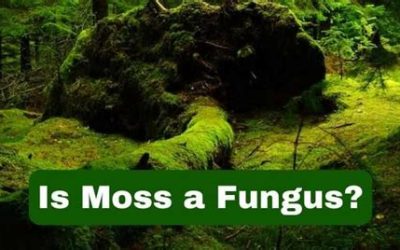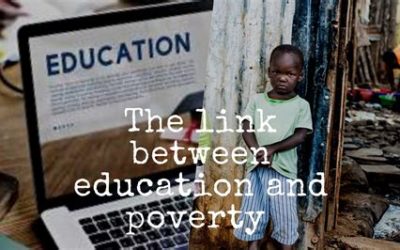How to Send Out a Campaign in Mailchimp: Your 2025 Guide
Introduction

Mailchimp is an industry-leading email marketing platform that empowers businesses of all sizes to connect with their audiences effectively. With its user-friendly interface and powerful features, Mailchimp makes it easy to create, send, and track email campaigns that drive results. In this comprehensive guide, we will walk you through the step-by-step process of sending out a campaign in Mailchimp in 2025 and beyond.
1. Building Your Campaign
a. Choose a Campaign Type
Mailchimp offers a range of campaign types to suit your marketing objectives. Determine the purpose of your campaign (e.g., newsletter, announcement, promotion) and select the appropriate type.
b. Set Up Your Audience
Identify the specific group of recipients you want to target with your campaign. You can use Mailchimp’s built-in segmentation tools or import an existing list of contacts.
c. Create Your Content
Design the content of your email campaign, including the subject line, body copy, and any images or videos. Use engaging language, personalize the content, and optimize it for mobile devices.
2. Designing Your Campaign
a. Template Selection
Choose a pre-designed template from Mailchimp’s library or create your own custom template using the drag-and-drop editor. Consider the aesthetics, functionality, and overall impact of your template.
b. Personalize Your Message
Use Mailchimp’s merge tags to personalize the subject line and email content for each recipient. This approach increases engagement and improves open rates.
c. Preview and Test
Before sending out your campaign, preview it to ensure it displays correctly across different devices. Send a test email to yourself to verify functionality and identify any potential issues.
3. Sending Your Campaign
a. Review and Schedule
Check the campaign details, including the sender name, subject line, and content. Schedule the campaign to send at the optimal time for your audience.
b. Automation and Segmentation
Consider using Mailchimp’s automation features to send targeted messages based on recipient behavior or trigger-based events.
4. Tracking and Measuring
a. Campaign Analytics
Track the performance of your campaign using Mailchimp’s built-in analytics. Monitor metrics such as open rates, click-through rates, and conversions to evaluate its effectiveness.
b. Data Analysis and Optimization
Analyze the campaign data to identify areas for improvement. Use A/B testing to compare different campaign elements (e.g., subject lines, content) and optimize your results.
Case Study: Increasing Email Engagement with Personalization
According to a study by Salesforce, personalized email campaigns can generate up to 75% higher open rates than generic messages. Mailchimp played a crucial role in the success of e-commerce giant Etsy. By leveraging personalization techniques, Etsy increased email engagement and drove significant sales growth.
Tips and Tricks
- Keep your subject lines concise and compelling.
- Use images and videos to enhance the visual appeal of your campaigns.
- Segment your audience to target specific groups with relevant messages.
- Test your campaigns thoroughly to optimize their performance.
- Use Mailchimp’s automation features to streamline your marketing efforts.
Common Mistakes to Avoid
- Sending campaigns without personalization.
- Using outdated or irrelevant content.
- Overwhelming recipients with too many emails.
- Neglecting to track and measure campaign performance.
FAQs
1. How much does Mailchimp cost?
Mailchimp offers a range of pricing plans, starting from free for basic features.
2. Can I create multiple email campaigns at once?
Yes, Mailchimp allows you to create and manage multiple campaigns simultaneously.
3. What are the best practices for email marketing in 2025?
Focus on personalization, automation, data analysis, and mobile optimization.
4. How do I improve the deliverability of my emails?
Maintain a clean email list, avoid spam triggers, and use reputable email providers.
5. What are some creative ways to use Mailchimp?
Explore automated welcome series, personalized product recommendations, or event invitations.
6. How can I get support from Mailchimp?
Mailchimp provides 24/7 email and live chat support for its customers.
Conclusion
Sending out a campaign in Mailchimp in 2025 and beyond is an essential skill for any business seeking to connect with their audience effectively. By following the steps outlined in this guide, you can create, design, send, and track email campaigns that drive results and foster customer relationships. Embrace personalization, leverage automation, and continuously optimize your campaigns to achieve email marketing success in the years to come.