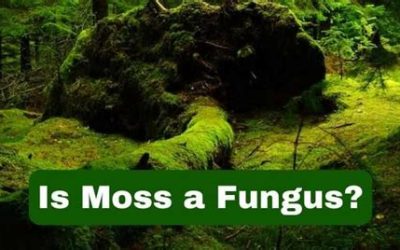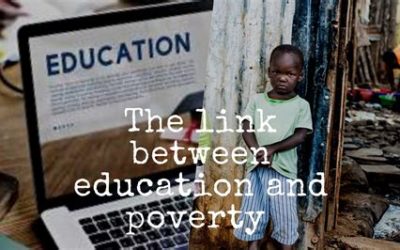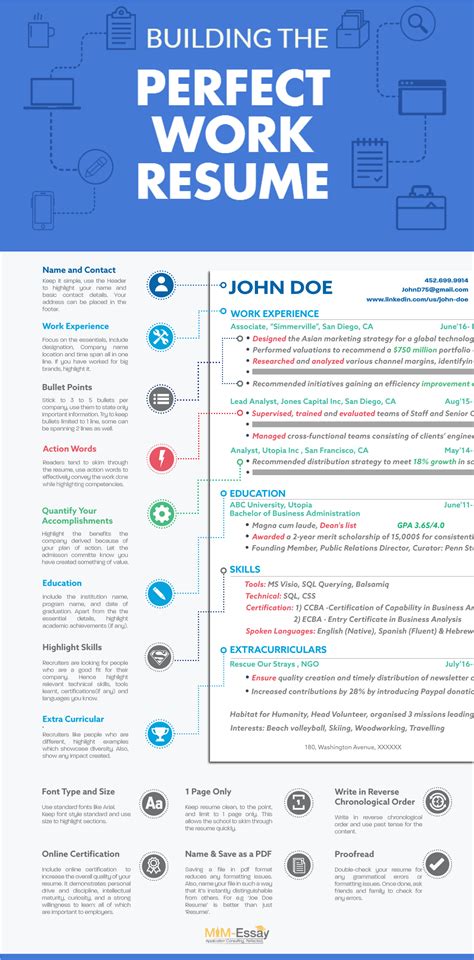
How to Craft a Resume in PDF: A Comprehensive Guide for 2025
In the competitive job market of 2025, having a well-crafted resume is paramount. A PDF format offers several advantages, including universal accessibility, ease of sharing, and a professional appearance. Here’s a step-by-step guide to creating a compelling resume in PDF:

1. Choose the Right Template
Begin by selecting a template that aligns with your industry and job objective. Consider your audience and the type of position you’re applying for. Online platforms like Canva and Indeed provide a range of free and paid templates to suit diverse needs.
2. Include Essential Information
Your resume should clearly showcase your:
- Contact Information: Name, address, phone number, email, and LinkedIn profile URL
- Headline: A brief and powerful statement summarizing your skills and experience
- Summary: A concise overview of your qualifications and career goals
- Skills: A list of hard and soft skills relevant to the position you’re seeking
- Experience: Describe your work history in reverse chronological order, highlighting responsibilities and accomplishments
- Education: Showcase your degrees, certifications, and any relevant coursework
3. Format for Clarity
- Use a consistent font throughout your resume.
- Keep your font size between 11 and 12 points for readability.
- Utilize white space effectively to create a visually appealing layout.
- Consider using bold or italics to emphasize important information.
- Proofread your resume meticulously for any errors in grammar, spelling, or formatting.
4. Use Keywords
Analyze job descriptions and identify the keywords that employers are looking for. Incorporate these keywords strategically into your resume, especially in your headline, summary, and skills section.
5. Keep it Concise
While it’s important to include all essential information, aim for a concise resume that’s easy to skim. Most resumes should be one page long, with a maximum of two pages if you have extensive experience.
6. Save as PDF
Once you’re satisfied with your resume, save it in PDF format. This ensures that the formatting and layout will remain intact when you share it with potential employers.
7. Common Mistakes to Avoid
- Using unprofessional or outdated templates: Choose a template that is modern and appropriate for the industry you’re applying to.
- Including irrelevant information: Focus on highlighting your skills and experience that are relevant to the position you’re applying for.
- Ignoring keywords: Make sure your resume contains keywords that match the job description.
- Poor grammar and formatting: Ensure that your resume is well-written and formatted for readability.
- Not proofreading: Proofread your resume carefully before submitting it to potential employers.
8. Reviews
“Your resume is a powerful tool that can help you stand out in a competitive job market. This guide provides a comprehensive overview of how to create a polished, professional resume in PDF format.” – The Muse
“The PDF format is the best way to ensure that your resume looks the same on all devices. It’s also the most widely accepted format by employers.” – CareerBuilder
“A well-crafted resume is a great way to sell yourself to potential employers. It’s important to take the time to create a resume that is clear, concise, and error-free.” – Indeed
“Your resume is your first impression to potential employers, so it’s important to make it count. This guide will help you create a resume that will get you noticed.” – LinkedIn
9. Market Insights
According to LinkedIn, 75% of hiring managers prefer resumes that are in PDF format. This is because PDFs are easy to read, share, and store.
Indeed reports that resumes that are tailored to specific job descriptions are 10 times more likely to get noticed by hiring managers.
10. Current Status and Future Prospects
In today’s job market, it’s more important than ever to have a strong resume. By following the tips in this guide, you can create a resume that will help you stand out from the competition and land your dream job in 2025.
Additional Tips and Strategies
- Consider using a resume builder: Resume builders can help you create a polished and professional resume quickly and easily.
- Get feedback from others: Ask a friend, family member, or career counselor to review your resume before submitting it.
- Customize your resume for each job you apply for: Tailor your resume to match the specific requirements of each job you apply for.
- Highlight your accomplishments: Use quantifiable results to demonstrate your impact in previous roles.
- Be honest and accurate: It’s important to be honest and accurate on your resume. Do not exaggerate your qualifications or experience.